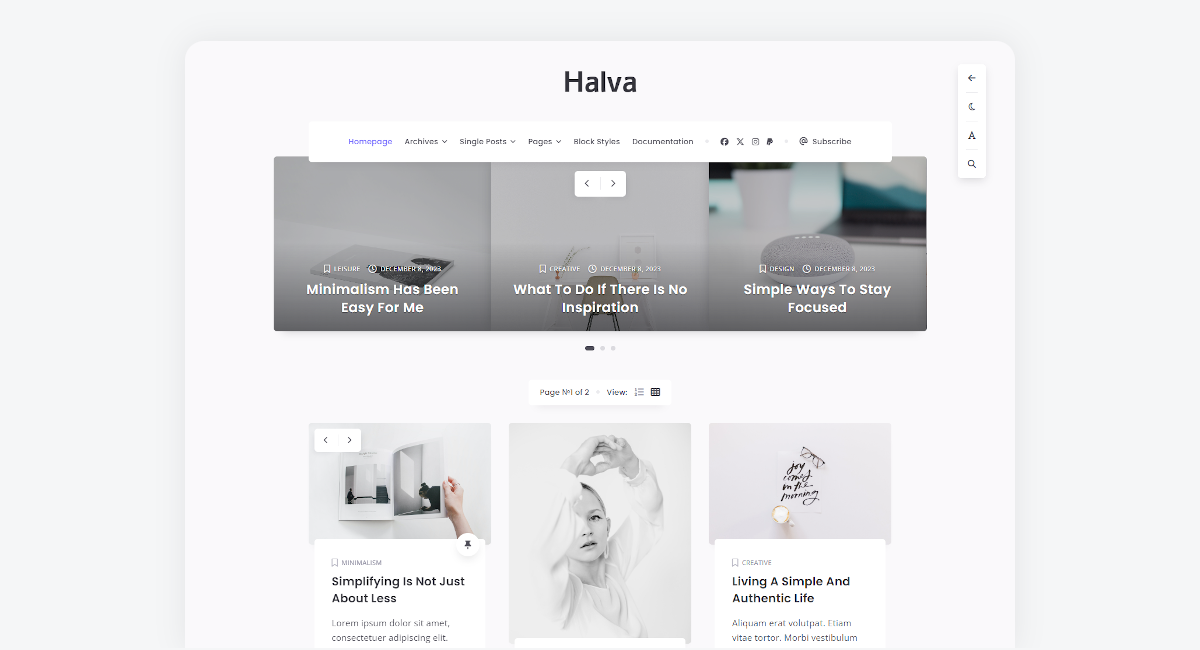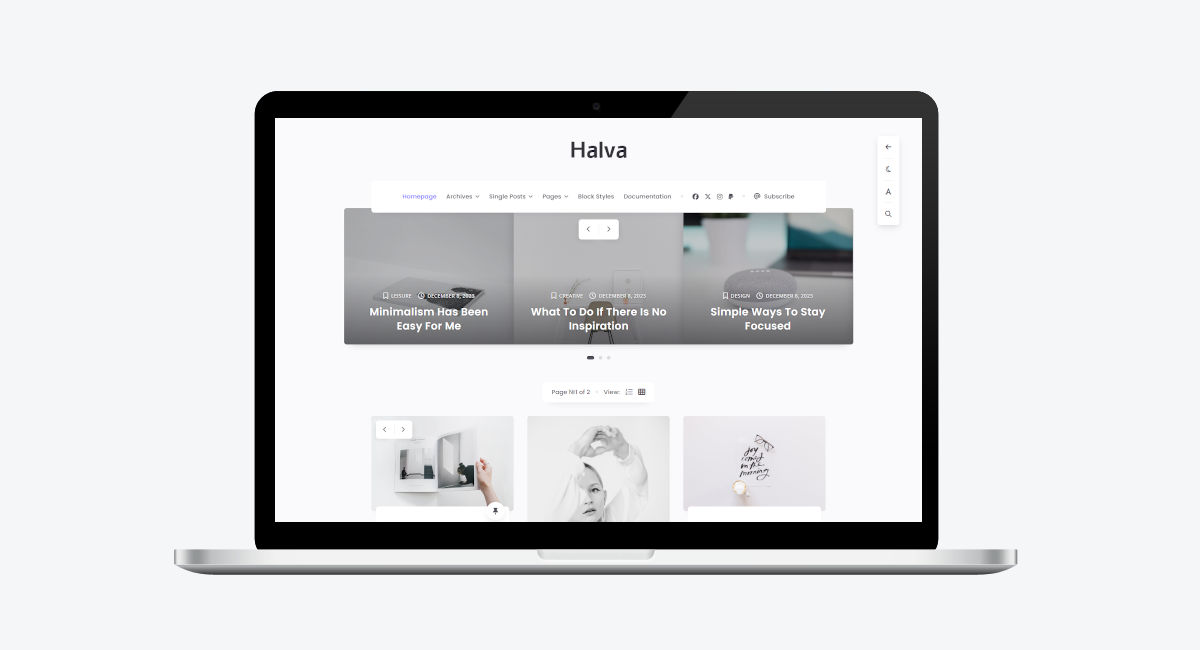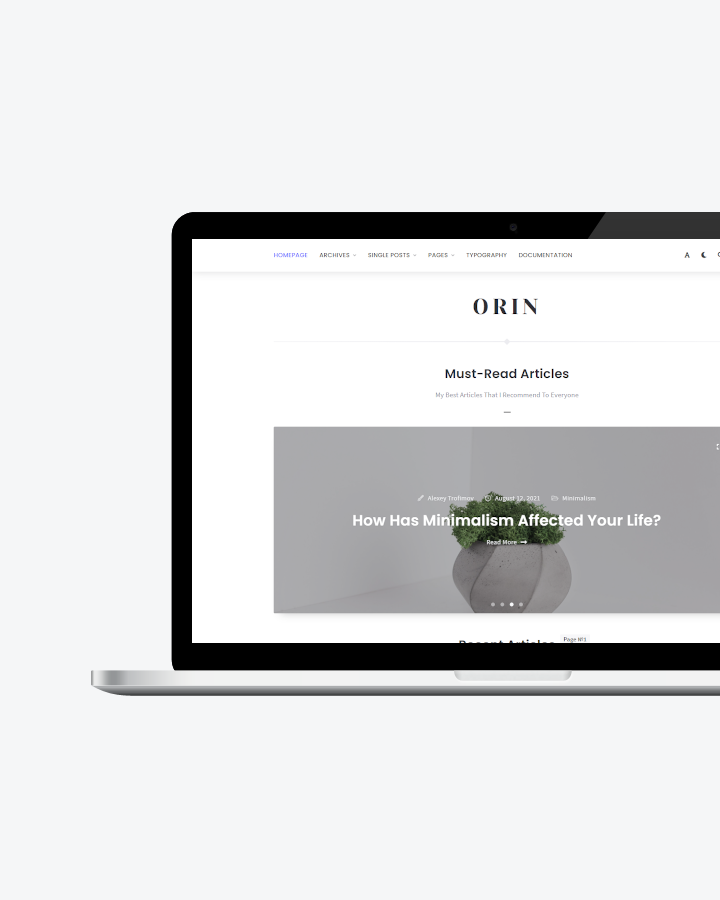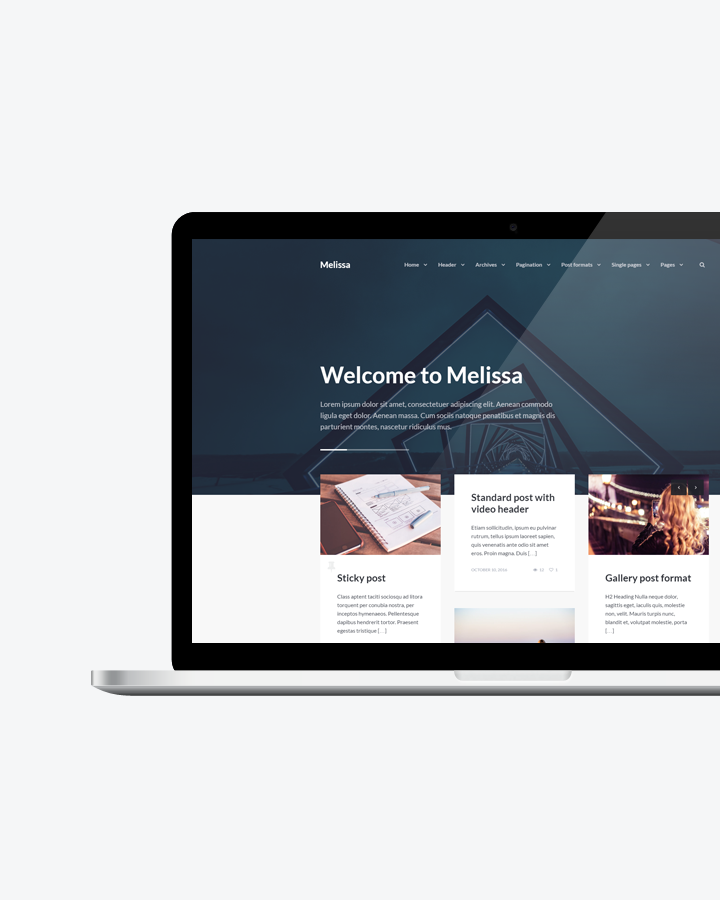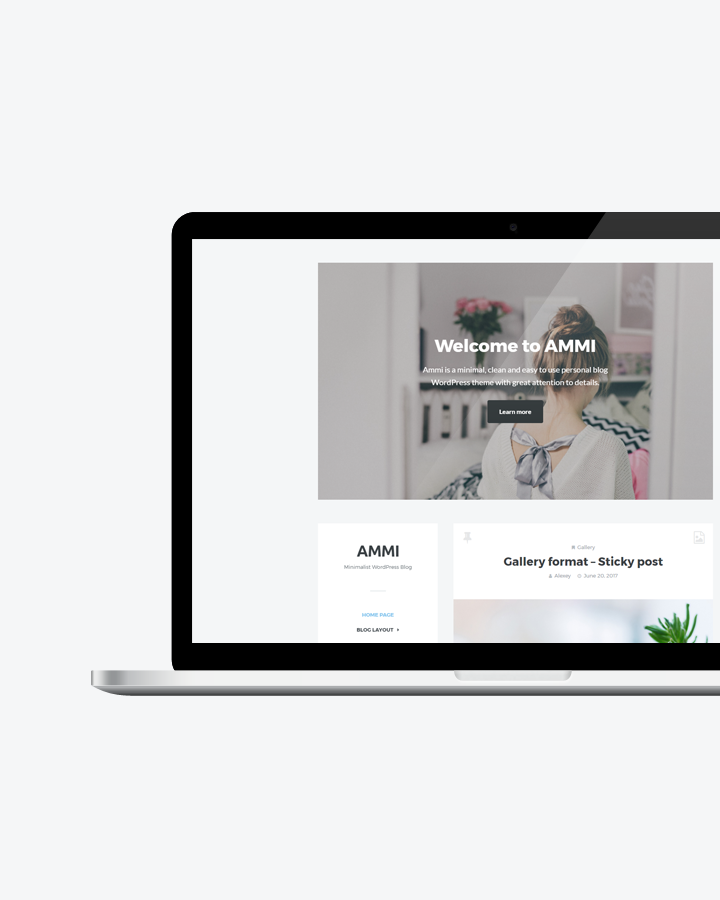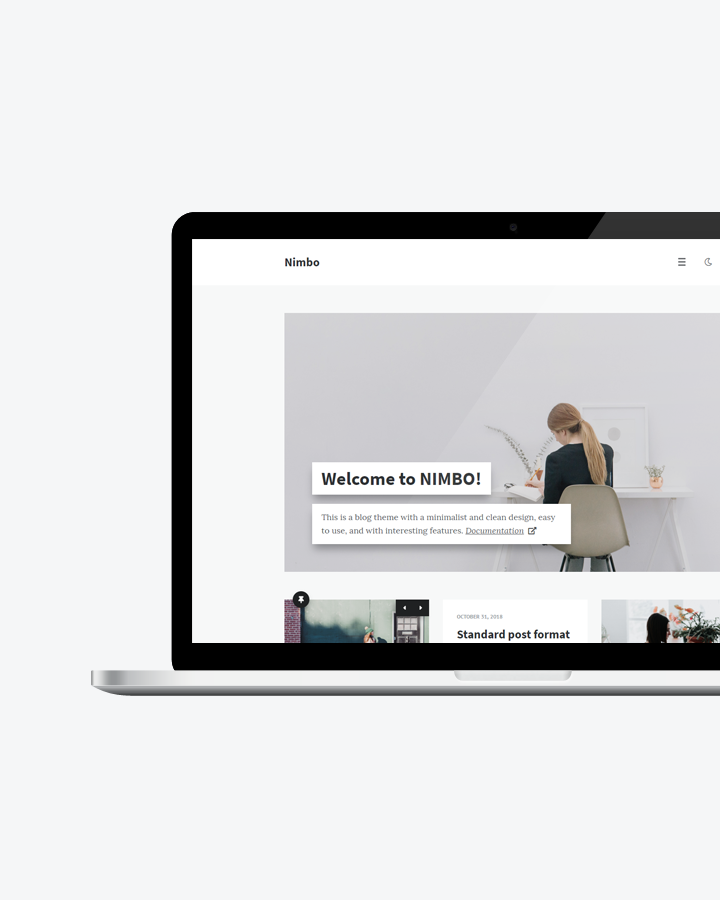Halva is an easy-to-use classic theme for a personal WordPress blog with a minimal and lightweight design. This theme has the ability to display a carousel with your featured posts on the home page, and also supports the functionality of live switching between font types (serif fonts or sans-serif fonts) and color modes (light mode or dark mode). For the convenience of visitors, the Halva theme has the ability to quickly switch between two types of blog layout: one column or three columns. There is support for both the classic editor and the block editor, so you can use the editor you prefer to create your posts. The Halva theme also has a number of other features: built-in support for lightboxes for images and galleries, support for contact forms (Contact Form 7), 4 widget areas, support for classic widgets, support for block editor widgets, 5 additional widgets, support for all post formats, views counter for posts and pages, responsive layout, and much more. If you love minimalism and simplicity, then the Halva theme is what you need for your blog 😉
Feature List
- Compatible with WordPress 6.5.x
- The theme is optimized for two editors: Block editor and Classic editor. You can use the one you like best.
- Minimal and easy to use theme.
- The theme has a responsive design and looks good on mobile devices.
- Includes a set of Font Awesome icons (Version 6+).
- Compatible with all modern browsers: Firefox, Safari, Opera, Chrome, Edge.
- Theme settings powered by WordPress Customizer (You can see all available settings in the online documentation).
- Live switching between blog layouts: One column or Three columns.
- Two color modes: Light mode and Dark mode.
- Switch between two font types in real time: Serif and Sans-serif fonts.
- Two positions for menus: Header and Footer.
- Hidden sticky navigation is available when scrolling pages.
- Dropdown menu support (only menu in the header).
- Dropdown form with site search.
- Link to your “Subscribe” form in the main navigation.
- Social links in the main navigation.
- Supports two types of logos: Text logo and Image.
- There is a functionality for changing the logo image when switching between color modes (Light/Dark modes).
- A carousel with posts is available on the home page. The carousel can display posts by category (all categories or one selected category) or your featured posts. Featured posts for the carousel are selected manually.
- Masonry layout for blog posts (three columns).
- The following counters are available for posts and pages: “Number of views” and “Number of comments”.
- Compatible with Contact Form 7.
- “Back to top” button.
- The theme supports 10 post formats:
- Standard format.
- Image format. This is a format for displaying posts with your featured images.
- Gallery format. This format supports displaying a slider with your images.
- Video format. This is a format for displaying videos from popular video sites (YouTube, Vimeo, etc.).
- Audio format. This is a format for displaying your audio tracks from SoundCloud.
- Aside format. This format is suitable for brief snippets of text that aren’t quite whole blog posts, such as quick thoughts and anecdotes.
- Link format. This is a post with a link to another site.
- Quote format. This is a format for displaying posts with a quote.
- Status format. Status format is suitable for a quick update about what you are doing right now. You can also use this format to highlight important short texts.
- Chat format. The “Chat” post format highlights each conversation line. This format is intended exclusively for posts with correspondence.
- There is functionality for lightboxes (Popup images and image galleries).
- Section with information about the author of each post.
- Support for displaying related posts by tags.
- Hidden sidebar with smooth animation.
- Three additional areas for widgets in the footer:
- Footer: Left Column – This area is located in the footer in the left column.
- Footer: Center Column – This area is located in the footer in the center column.
- Footer: Right Column – This area is located in the footer in the right column.
- Five additional widgets:
- Halva: List Of Posts – Displays a list of posts with a background image (featured image).
- Halva: Popular Posts – Displays a list of popular posts.
- Halva: Random Posts – Displays a list of random posts.
- Halva: Recent Posts – Displays a list of recent posts.
- Halva: Social Links – Displays links to social profiles.
- Support for all widget blocks and all classic widgets.
- Notice with information about cookies.
- Translation ready (Every word and phrase that is used in this theme can be translated into your language).
- Includes XML file with demo data.
- Step by step documentation. Offline documentation is also included.
Thank you very much for your interest in this WordPress theme 😉
Thanks so much:
- Bootstrap v5.1.3 – Bootstrap is the most popular HTML, CSS, and JS framework for developing responsive, mobile first projects on the web.
- jQuery – jQuery is a fast, small, and feature-rich JavaScript library. It makes things like HTML document traversal and manipulation, event handling, animation, and Ajax much simpler with an easy-to-use API that works across a multitude of browsers.
- jQuery Superfish Menu Plugin by Joel Birch – Superfish is a jQuery plugin that adds usability enhancements to existing multi-level drop-down menus.
- Masonry by David DeSandro – Masonry is a JavaScript grid layout library. It works by placing elements in optimal position based on available vertical space, sort of like a mason fitting stones in a wall.
- imagesLoaded – Detect when images have been loaded. Development on imagesLoaded is sponsored by Metafizzy.
- Tiny Slider 2 by William Lin – Vanilla javascript slider for all purposes.
- Magnific Popup by Dmitry Semenov – Magnific Popup is a responsive lightbox and dialog script with focus on performance and providing best experience for user with any device.
- Font Awesome Free v6.x – Get vector icons and social logos on your website with the web’s most popular icon set and toolkit.
- WordPress Meta Box Plugin – Meta Box is a powerful, professional, and lightweight toolkit for developers to create unlimited custom meta boxes and WordPress custom fields.
- TGM Plugin Activation – TGM Plugin Activation is a PHP library that allows you to easily require or recommend plugins for your WordPress themes (and plugins).
- Blank WordPress Pot by Fx Bénard – Blank WordPress Pot allows developers to have a great starting point for their translations’ pot files and translators an explanation how to use the file.
- Contact Form 7 – Contact Form 7 can manage multiple contact forms, plus you can customize the form and the mail contents flexibly with simple markup. The form supports Ajax-powered submitting, CAPTCHA, Akismet spam filtering and so on.
- Google Fonts – Open Sans, Poppins, Alef, Noto Serif, Lora, and PT Serif.
- Minimalism Life – Special thanks for the inspiration while creating the demo. Minimalism Life is a collaborative publication focused on the nuances of minimalism and simple living.
- Documentation template by Alexey Trofimov – This is my documentation template that I used to create documentation for this WordPress theme. Feel free to use it in your projects 😉
Images in the demo:
- Unsplash – Beautiful, free photos. Gifted by the world’s most generous community of photographers.
Audio and Video:
- January 29, 2024
| Item Type | WordPress Theme |
| Created | 27 January 2024 |
| Current Version | 1.0 |
| WordPress Version | v6.0.x, v6.1.x, v6.2.x, v6.3.x, v6.4.x, v6.5.x |
| Classic editor | Optimized |
| Block editor | Optimized |
| Documentation | Link |